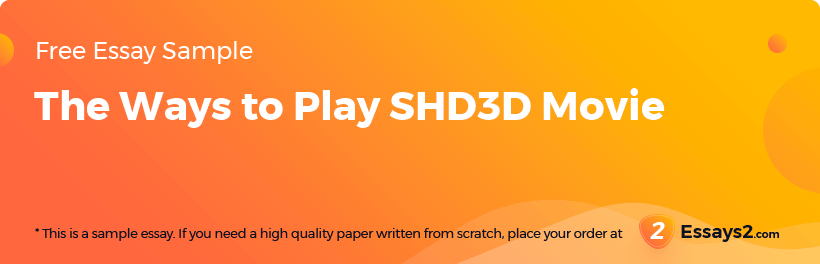
Introduction
The popularity of 3D technologies is very high. Many users are already well aware of the peculiarities and principles of this format as well as the existing types of 3D glasses. However, an average user may face some challenges handling the 3D content. Thus, specialists receive a large number of inquiries regarding problems with running videos. This paper will answer four questions related to this issue in frames of the proposed scenario.
Discussion
1. The Shortest Possible Time to Download One 2-Hour SHD3D Movie over the Internet
The shortest time to download one 2-hour SHD3D movie over the Internet to the friend’s server with the existing network will be 1 hour 30 minutes. Below are provided the computations:
63,28125 Gb x 1024 = 64800 Mb
64800 Mb / 12 Mb per second = 5400 seconds
5400 seconds = 90 minutes = 1 hour 30 minutes
2 -3. The Ability of the Server to Support SHD3D Video Streaming to the New Television. Home Network’s Ability to Support HD3D Video Streaming from the Server to the Television
The server can support SHD3D video streaming to the new television without upgrades or changes. In order for home network to support current use and SHD3D video streaming from the server to the new television without changes or upgrades, a new home net with at least one present server to store content is needed, as well as one television for playback, which the friend already has.
Calculate the cost of essay
The devices connect and commute with each other by means of a customized home network. The scheme of the network is possibly similar to the apparatus of the friend’s home Internet. In fact, the router is the central point in the communication network and is used to connect devices to each other.
The first step is to connect the TV to a router. There are several ways of doing this. Which one to choose and solve depends on whether the router is remoted from its TV and other connected devices.
Option 1. Ethernet cable
If the router is located close to the TV, the cable Ethernet is the easiest way to connect the two. Thus, in order to allow SHD3D video streaming, there is a need to connect one end of the cable to the Ethernet port on the TV, and the other one – to the port of the router.
Option 2: Wireless Bridge
If a wireless router and TV are placed far from each other, it is worth considering the installation of a Wireless Bridge to connect the TV to a router. Wireless Bridge connects to the TV via a port Ethernet and to the router wirelessly to support SHD3D video streaming; or, if the TV supports WiFi via an internal or external adapter, then it is possible to connect it to the router directly.
Option 3. For the mains, without using cables
Network with power is an excellent way to set up the network throughout the house. Thus, an installation is needed, using electrical home network easily and safely. Since the friend is using the existing electrical wiring, no cables for connections within a network are required. Also, the adapters used to connect to a wall socket are released almost by all the manufacturers of network equipment. They are called Powerline-device. Consequently, there only will be the need to plug the router, the TV and other devices into a wall outlet. When connected, all devices will form a network that will support SHD3D video streaming.
After that, a laptop, a phone or any other device can be connected to his router server. The devices will become visible on the current TV network, and thus, it will be possible to play their, including SHD3D video. Some devices have built-in Wi-Fi, or he can connect them via a router as described above – via cable, wireless bridge or through the grid in different areas of the house with the help of Powerline-adapters.
Benefit from Our Service: Save 25% Along with the first order offer - 15% discount, you save extra 10% since we provide 300 words/page instead of 275 words/page
It is necessary to adjust the distribution of computer files that would be able to play video TV with relevant folders or show pictures. The friend just needs to discover this access, which can be done even by the standard player Windows Media.
Assigning the friend’s computer to a TV can be made via a router or a cable. However, in order to transmit better SHD3D video a cable but not a wireless connection should be used. Nevertheless, it should be noted that the technological progress is constantly improving, and with each new wireless standard, Wi-Fi coverage range increases, along with improved signal stability and increased speed of data transmission. Also, the friend can connect a computer to the TV via the network cable directly. He simply needs to take the network cable of the appropriate length and connect the TV to the computer. Such connection is supposed to work fine.
As it has been already mentioned, SHD3D video streaming from the server to the TV is better with a use a long cable than via wireless connection. The wire connection has only one drawback, the wire, while demonstrating a number of advantages such as a high data transition speed, low ping, and minimal impact noise. At the same time, the wireless Wi-Fi connection stability and rate depend on the capacity of the antenna, interference and obstructions. Hence, for a comfortable streaming and viewing (loose and hangs) SHD3D video, it makes sense to join a multimedia network server using a TV cable. However, it is only a recommendation, and the decision depends on the user’s desire.
VIP Services
$2.00Extended revision period
$3.00SMS notification of the order status
$3.66Get order proofread by editor
$4.40Get order prepared by top 30 writers
$5.99Get a full PDF plagiarism report
$9.99Get VIP support
20% OFFVIP services package $23.23
Standard home Wi-Fi routers possessing common standards of 802.11n cover about 40-50 meters indoors and up to 90 meters outdoors. Some electronic devices (such as a microwave) or weather conditions (rain) may affect the strength of the signal. In addition, the distance depends on the operating frequency and other factors. A high density of the access points may cause problems with accessing the open access point in the presence of a number of hotspot running on the same or adjacent channels and uses encryption.
Watching SHD3D using a server can also be recommended. The friend can use the computer and connect a TV to it as a monitor. It is important to note that not every computer is suitable for SHD3D. Computer Video Card should be powerful enough to play SHD3D. It can be checked in card specifications that come with the card. The friend can also see the relevant information in the Internet by typing the full name of the video card in the search engine and checking whether it supports a SHD3D format.
Book The Best TOP Expert at our service
Your order will be assigned to the most experienced writer in the relevant discipline. The highly demanded expert, one of our top-30 writers with the highest rate among the customers.
Other settings on the server must meet the following minimum requirements:
- Windows 7 or Windows Vista (32/64 bit);
- The dual-core Intel Core 2 Duo or AMD Athlon X2;
- The amount of RAM to 2 GB;
- Free hard disk space 100 MB.
If the friend’s computer meets these requirements, and the video card supports playback of SHD3D. It means that watching a SHD3D on the TV is possible. The friend should connect his computer to the TV via the HDMI 1.4 and choose a TV as the primary monitor. The ISO image of the movie should be downloaded and mounted using DAEMON Tools or Alcohol 120% software. After this, the friend can run the movie with one of the players:
- ArcSoft TotalMedia Theatre
- CyberLink PowerDVD Ultra 12
- Stereoscopic Player (latest versions)
The type and format of SHD3D support should be chosen. In addition, a SHD3D mode should be selected on the TV (unless it is automatic). After that, he can put on his glasses and enjoy a three-dimensional image. Depending on the player, he may have to perform additional configurations.
VIP support ensures that your enquiries will be answered immediately by our Support Team. Extra attention is guaranteed.
Generally, modern television sets can work with such files without any problems. In most cases, the TV itself recognizes SHD3D and automatically switches to the mode. In some cases, a user should choose exhibit SHD3D mode on the TV.
The SHD3D mode should be turned on (if it does not happen automatically).
The friend’s home network can support current uses and SHD3D video streaming from the server to the new television without changes or upgrades. However, as with any technology, Wi-Fi has disadvantages. They mainly relate to safety. Since data is transmitted by radio signals, any person who is in range of the transmitter may intercept data packets. In addition, an attacker can gain access to the entire home network or to free broadband Internet access. However, as in the case with other computer networks, the user can protect himself if he follows the established safety rules.
Conclusion
The major ways to play SHD3D movie have been considered in this paper. In this particular case, the friend can use a suitable server. With an external server, watching SHD3D is possible. In addition, it can be stated that, in order to watch a SHD3D movie on the TV, there is no need to use the SHD3D video. The server can support SHD3D video streaming to the new television without upgrades or changes. Also, his home network can support current uses and SHD3D video streaming from the server to the new television without changes or upgrades. The only thing that is required in this case is the choice between a direct cable LAN or Wi-Fi connection, which will support SHD3D video streaming.
FREE Extras:
- FREE revision (within 2 days)
- FREE title page
- FREE bibliography
- FREE outline (on request)
- FREE e-mail delivery
- FREE formatting
We Guarantee:
- Quality research and writing
- 24/7/365 Live support
- MA, BA, and PhD degree writers
- 100% Confidentiality
- No hidden charges
- Never resold works
- Complete authenticity
Paper Format:
- 12 pt. Times New Roman
- Double-spaced/Single-spaced papers
- 1 inch margins
- Any citation style
- Up-to-date sources only
- Fully referenced papers